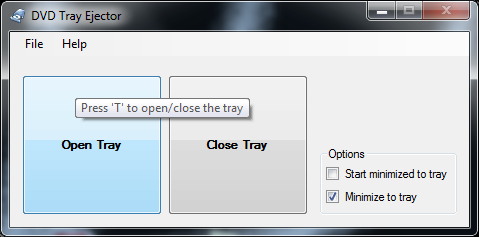DVD Tray Ejector
Description:
Freeware utility that opens and closes the tray of an optical drive (single drive support).
Freeware utility that opens and closes the tray of an optical drive (single drive support).
Instructions:
Just extract the contents of the .zip file to a location on your hard disk and run the program. You can also press ‘T’ when the window is active for opening and closing the tray. Double clicking on the tray icon will restore the program’s window. Also, by right clicking the tray icon you can exit and restore the program as well.
Just extract the contents of the .zip file to a location on your hard disk and run the program. You can also press ‘T’ when the window is active for opening and closing the tray. Double clicking on the tray icon will restore the program’s window. Also, by right clicking the tray icon you can exit and restore the program as well.
Version History:
v1.0.0.1 (2/1/2015)
- Bigger open/close buttons
- Option for starting up minimized to system tray
- User settings are saved and restored automatically
v1.0.0.0 (23/10/2014 – Initial Release)
Requirements:
Microsoft .NET Framework
©2015 John Tompros
{ Icon credit goes to Iconica Custom Icons }